How to get the most out of Timely’s AI (and never fill out a timesheet again).
Best Practice Guide
Table of Contents
Nail this setup, and you’ll never fill out a timesheet again...
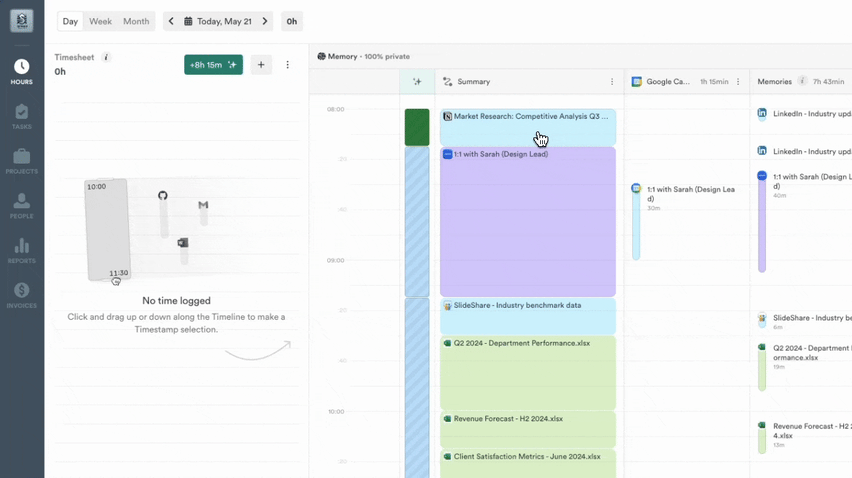
You’ve just wrapped up a full day of meetings, context switching, and actual work. You’re staring at a blank timesheet thinking, "Wait… what did I even do today?"
That moment? That’s exactly what Timely’s AI Timesheet Assistant is built for. Because it’s not about forgetfulness or disorganization, it’s about not having the right support in place.
Timely has been leading innovation in AI-powered time tracking since 2018, long before most platforms started experimenting with generative AI. That head start means our AI isn’t just clever—it’s grounded in years of real-world use, feedback, and refinement.
Even back then, we didn’t build AI because it was cool—we built it because timesheets sucked. As one user puts it, “Before Timely, the reason I wasn’t logging time is because nothing was helping me do it.” That’s the problem Timely’s AI was built to solve.
This guide walks you through the best practices for training your AI to log your time for you.
While quietly learning from your daily patterns, Timely’s AI suggests time entries that are surprisingly accurate—and honestly, kind of magical. But like any smart assistant, it needs a little training to really shine. The good news? You only need a week or two of light lifting to get there. Then it’s one click, and boom—your day is logged.
Today, thousands of users rely on Timely’s AI to log their workdays more efficiently—with many reporting they can log a full day’s timesheet in under a minute.
Let’s dive in...
Tip #1 Start Strong: Your AI needs a little coaching
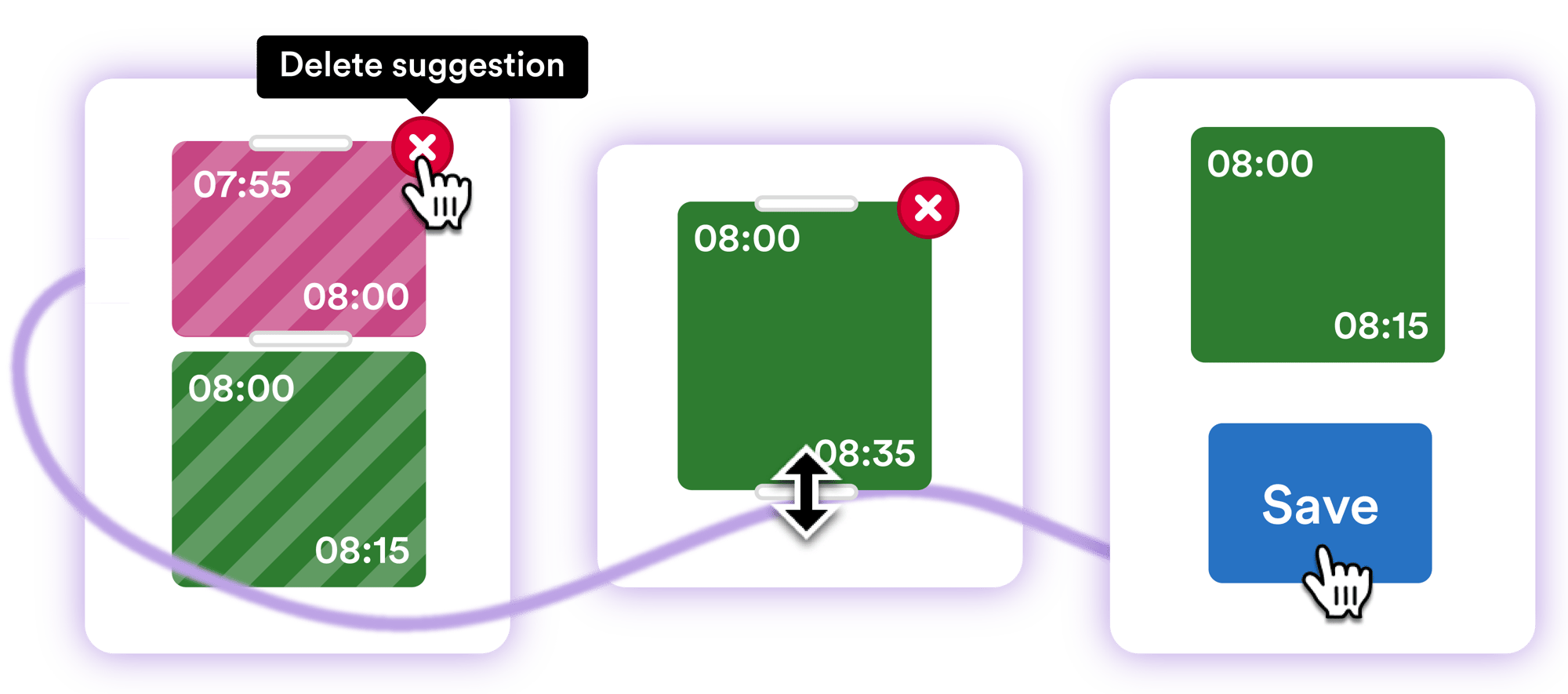
Let’s set expectations. Your AI Timesheet Assistant isn’t psychic (yet), but it’s fast, private, and really good at picking up patterns. Sure, the AI needs a little help upfront. But the payoff is real. One user said, before Timely they used to spend "too much time on weekends... tracking, tracking, and tracking," calling it "stressful, not productive, not creative." Now? It’s a one-hit button to log the day!
Here’s what it needs from you in the early days:
- Review AI suggestions daily: Accept, tweak, or reject them. These decisions are like gold—your AI learns every time you interact.
- Trim the noise: When manually logging, only include memories directly tied to the work. If YouTube or a random browser tab pops up, feel free to remove it.
- Use Memory rules: Not working in YouTube or Netflix? Tell the Memory app to ignore or hide them. Keep your Timeline clean so your AI can focus on what matters.
“The AI aspect of learning and auto sorting projects is very fast and reliable. Keeping track of hours has become next to effortless AND accurate.”
- Claire Oliphant
TIP #2 Help it learn faster with clear naming
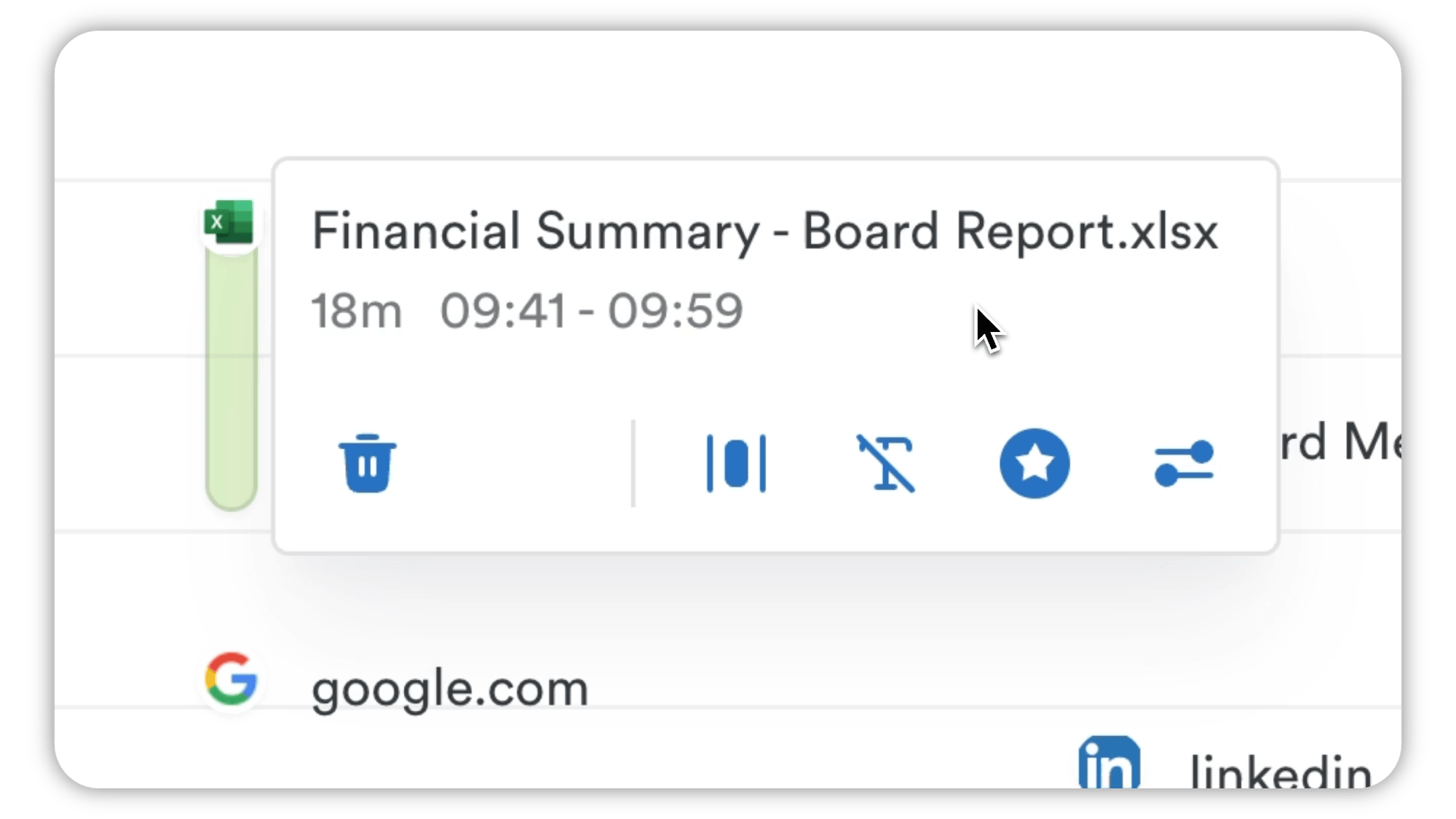
Use clear, distinctive names for your files and documents
Your AI reads file names, window titles, and calendar events to understand what you’re working on. So yes—naming matters.
Try this:
- Rename files descriptively: “Client X Pitch – April” is better than “final_final_v3”.
- Use project-based calendar events: Swap “Catch up call” for “Acme Q2 Kickoff”. Give it the context it needs.
Think of it as breadcrumbing. You’re leaving clues for your AI to follow. The clearer they are, the better it performs.
Tip #3 Keep your workspace tidy
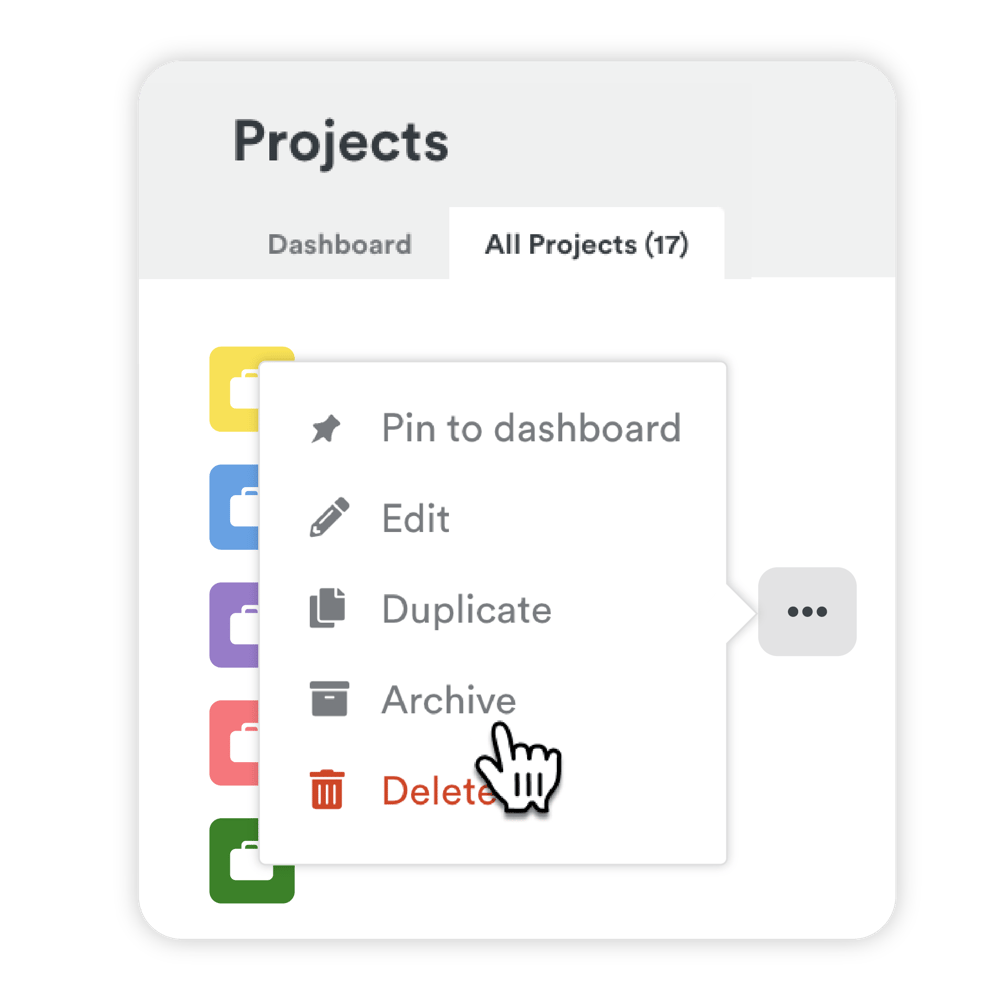
Timely’s AI thrives in clean spaces. Here's how to give it the feng shui it needs:
- Archive old projects and tags: Out of sight = out of mind (for both you and your AI).
- Log new projects manually at first: The AI doesn’t know what “New Initiative 7” means—yet. Help it connect the dots by assigning time entries early on.
- Use consistent tags: Structure matters. Keep tag naming clean and predictable so the AI knows what belongs where.
Little daily habits = better long-term suggestions.
Tip #4 Your Timeline settings matter more than you think
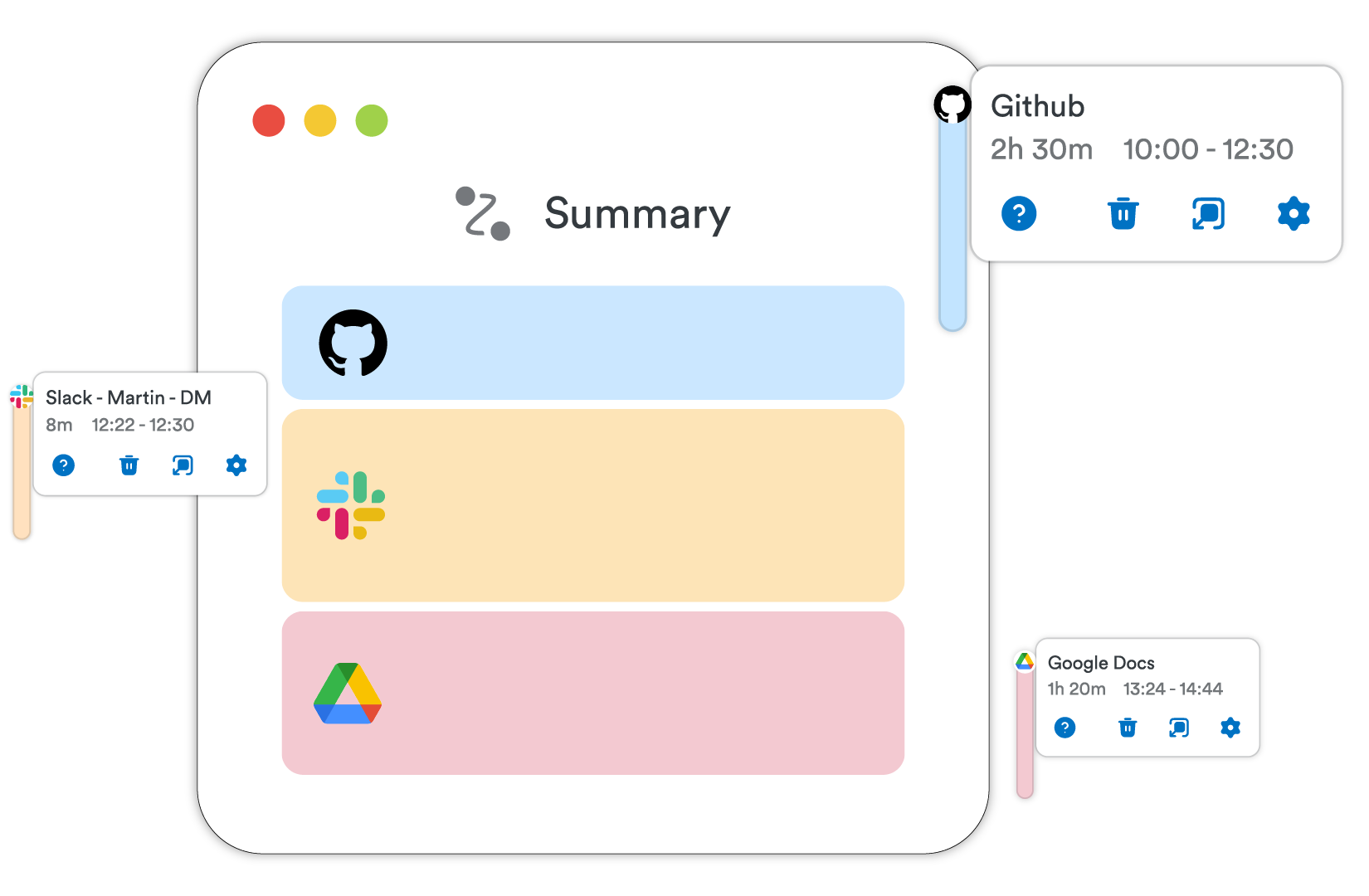
The way you configure your Timeline affects how the AI learns. A lot.
Here’s the cheat sheet:
- Using the Summary Lane? The AI will learn from those summary memories and your calendar events.
- Not using it? Then it learns from all top-level memories.
- Need more detail? Ungroup apps like GitHub if you want the AI to understand each session separately.
- Pick a view and stick to it: Toggling summary on/off or changing your memory/Timeline configurations rewrites history. Better to find the right configuration and stick with it.
Not glamorous, but incredibly important.
“AI tracking for everything makes assigning time spent much easier. No more manual start/stop timekeeping.”
- Frank Brockmann
Tip #5 Be consistent. Even if your work isn’t!
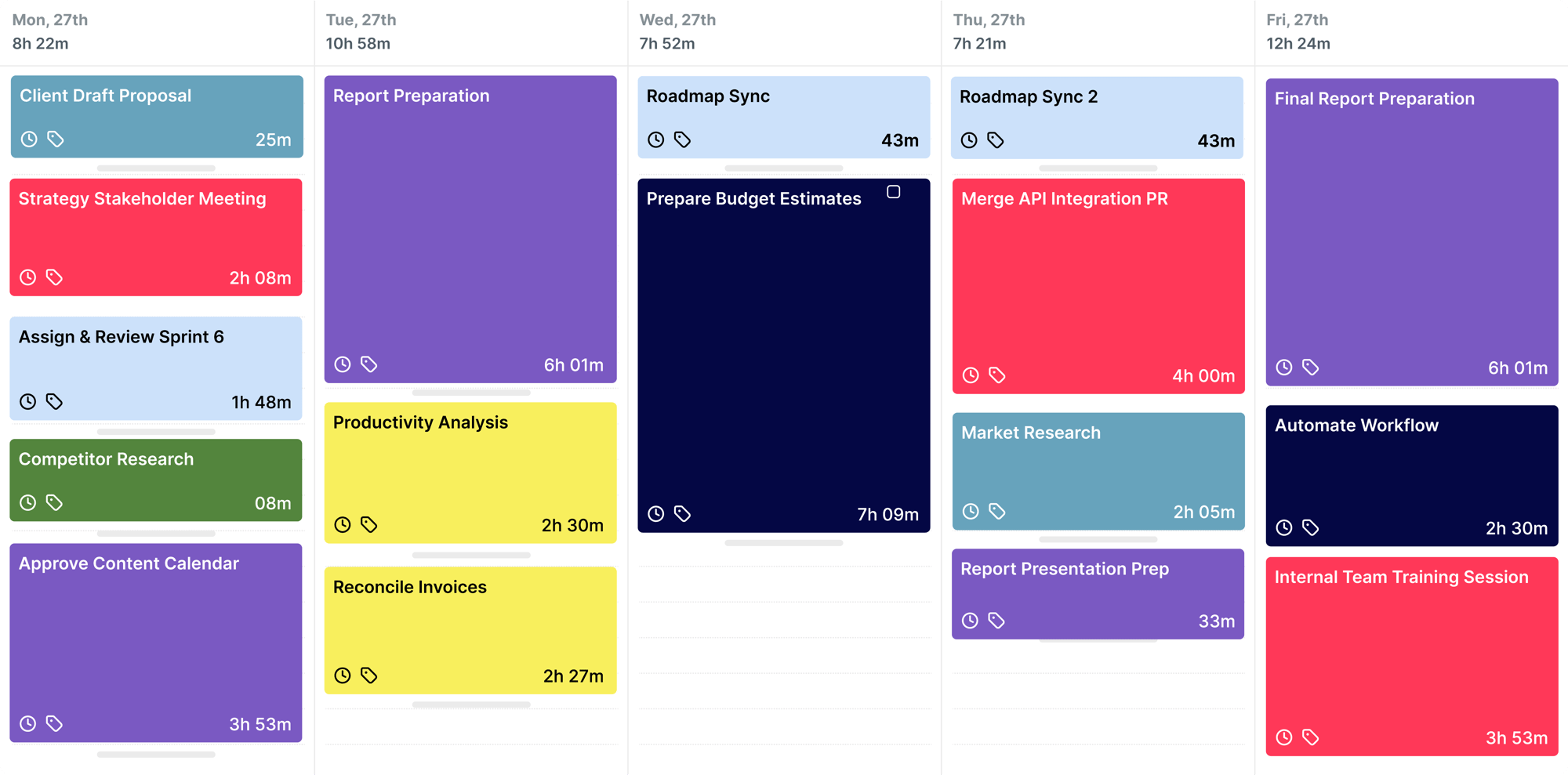
Whether you’re a developer tracking coding sessions or a consultant juggling multiple clients, Timely’s AI adapts to your workflow. Our customers span industries from tech to legal, marketing, and healthcare and the AI gets smarter across every context. Consistency is key—and not just for the AI. The further into the week you get, the harder it is to remember what you actually did on Monday. Timely’s AI solves that by doing the remembering for you, so when it’s time to log, it’s just one click.
- Keep to regular patterns when you can. The AI learns faster if your days have a rhythm.
- Log time daily (or close to it). It's like brushing your teeth: small habit, big payoff.
- Pause and let it learn: After 5–10 minutes of inactivity, the AI updates its model. New suggestions = smarter you.
Pro tip: Most users report the AI starts getting it right by day 5–7. After that, it can draft your entire workday, no problem
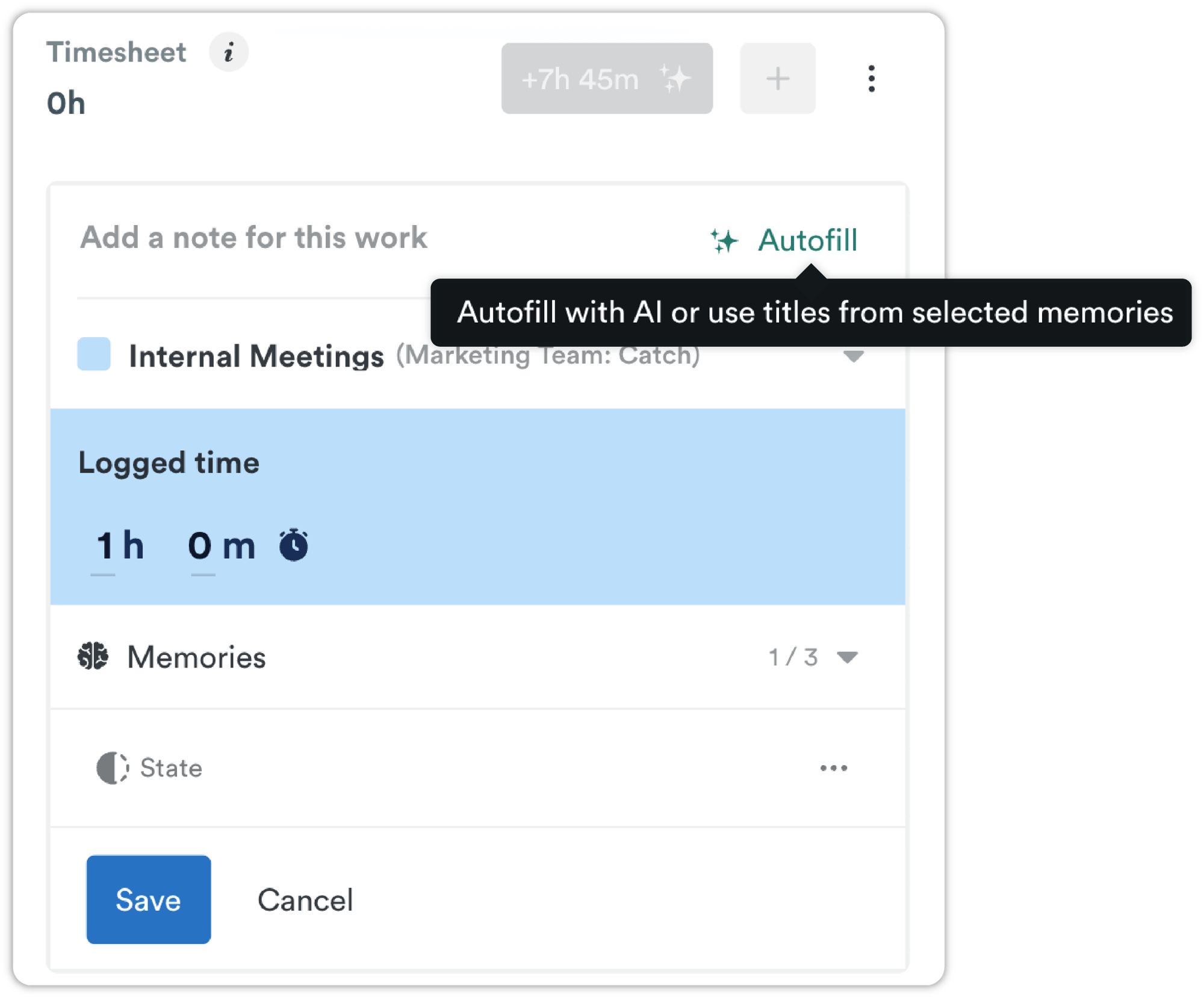
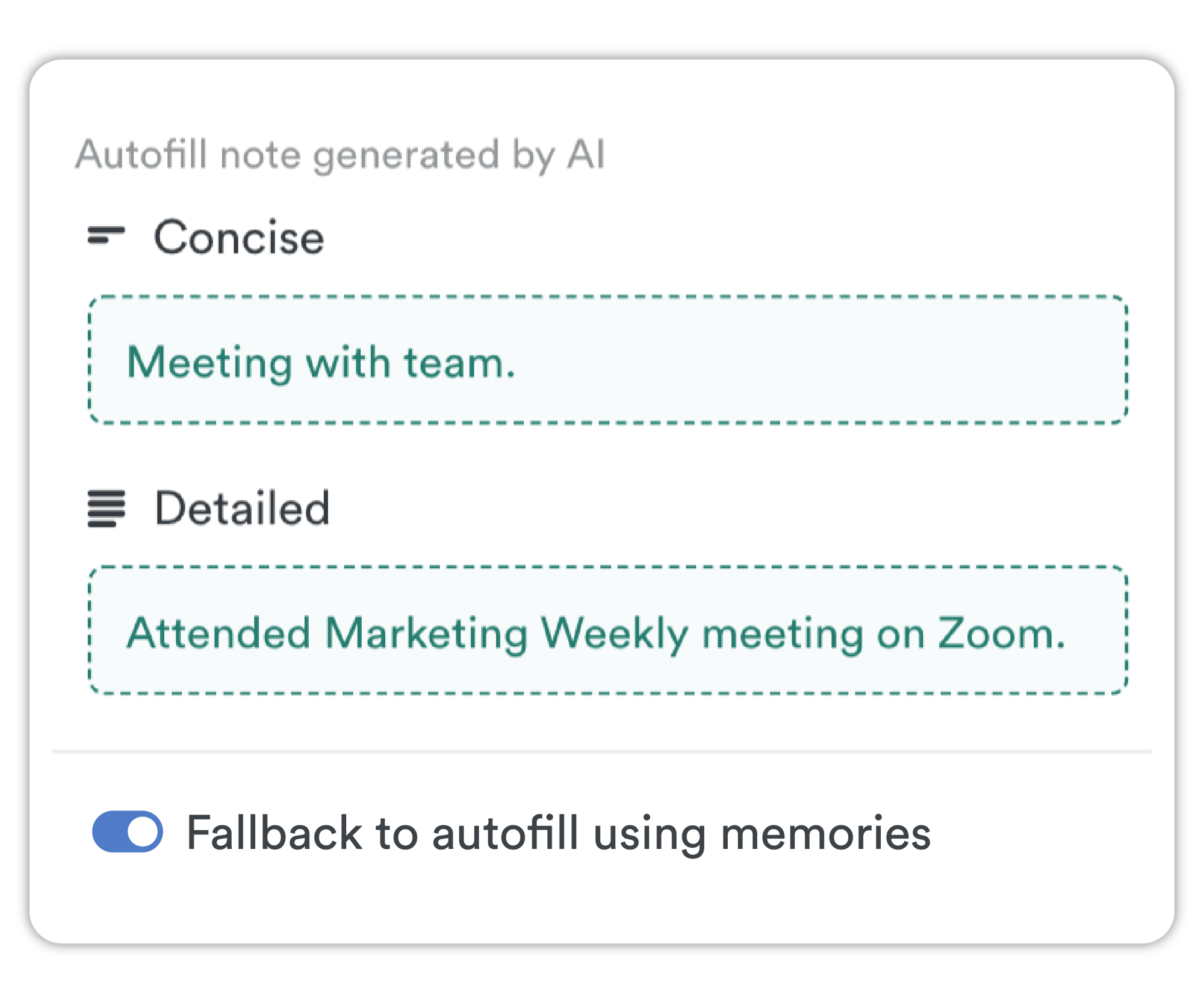
Tip #6 Want more magic? Try AI notes
Timely’s AI doesn’t just suggest time entries—it can write your timesheet for you, too.
With AI Notes, you get human-friendly, natural summaries of your workday. Just select a time period, hit autofill, and boom—you’ve got a write-up.
Choose your flavor:
- Concise: Quick, clean, client-ready.
- Detailed: More context for internal or in-depth reports.
No robot speak. Just smart summaries that sound like you wrote them.
Tip #7 Built for time tracking—not bolted on
Unlike most platforms Timely has built a custom, privacy-first AI engine from the ground up—designed specifically for speed, price-efficiency, and accuracy in time tracking. Instead of relying on generic models out of the box, we’ve focused on building an architecture tailored specifically to how people actually work—and how they wish time tracking worked.
Here’s what that means:
- Super privacy-focused: Your data stays yours.
- Optimized for speed: Fast suggestions, no lag.
- Smart about costs: Efficient AI that scales with you.
No compromises. Just AI that fits your workflow, not the other way around.
Tip #8 Your feedback makes it even better
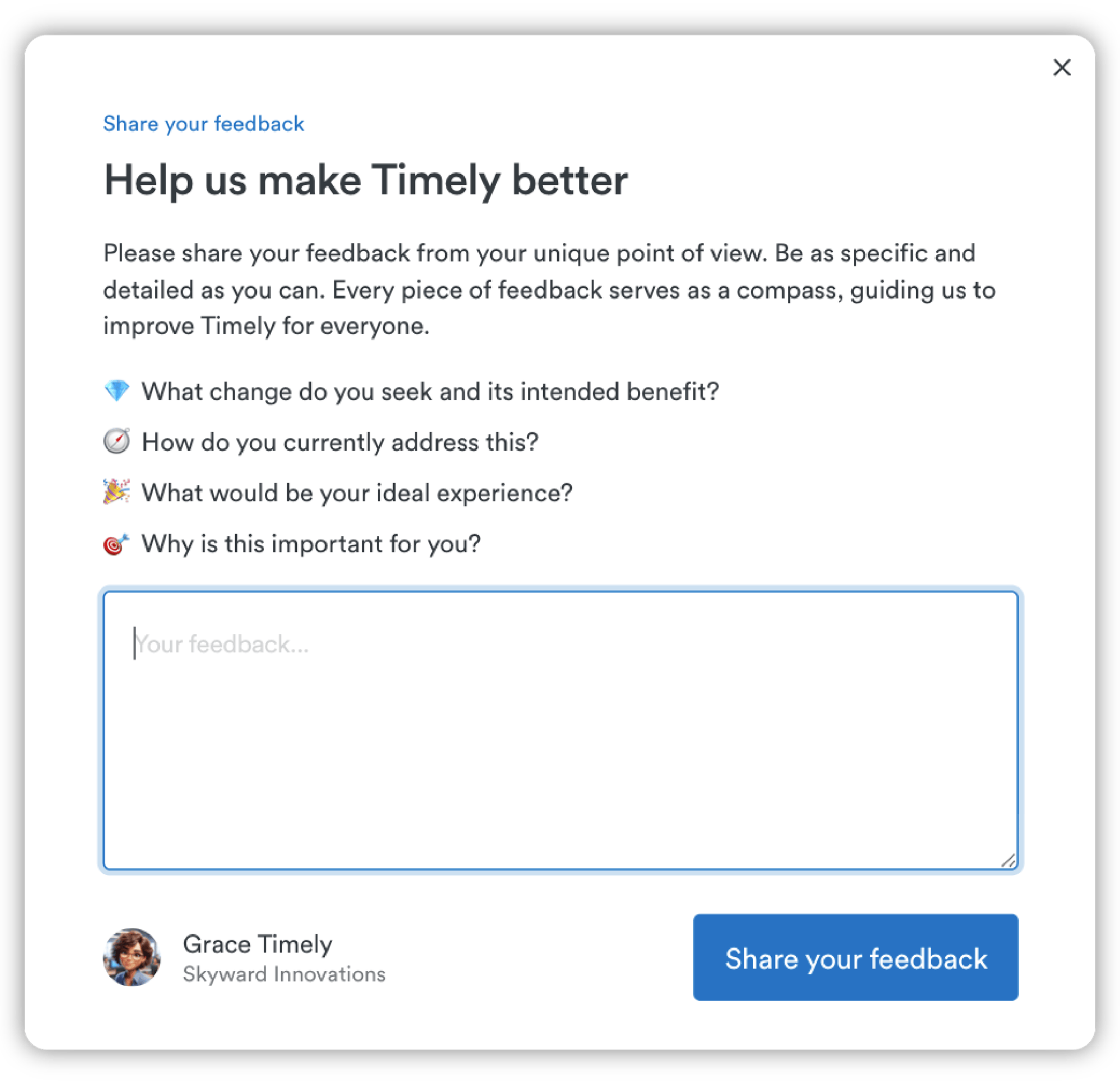
Your AI is uniquely yours—private, personal, and trained on your activity only.
But thanks to user feedback, we’re constantly improving how the system adapts to different roles and ways of working; so the experience works just as well for a freelance designer as it does for a project manager in a global team.
The AI keeps learning—and your input helps shape the experience, not the model.
If something feels off (or amazing), speak up:
- Use the question mark icon to start a chat
- Or hit the “Share Feedback” button and tell us what’s working—or what’s weird
Your voice helps make the whole system smarter for everyone.
Final Thoughts One week of training = one click time tracking
Yes, there’s a bit of setup. But it’s light. A few days of manual logging, a week of review, and suddenly your AI is drafting your whole day for you.
You’re not just training an algorithm. You’re reclaiming hours of your week.
Ready to try Timely's AI?

SHARE