How to use Summary & Calendar Lanes like a pro!
Best Practice Guide
Table of Contents
Most automatic time trackers just spit out a messy list of every click, tab, and tool you touched - leaving you to sift through the noise and piece together the puzzle of what you were actually working on. It’s tedious, time-consuming, and easy to get wrong.
Timely takes a smarter approach.
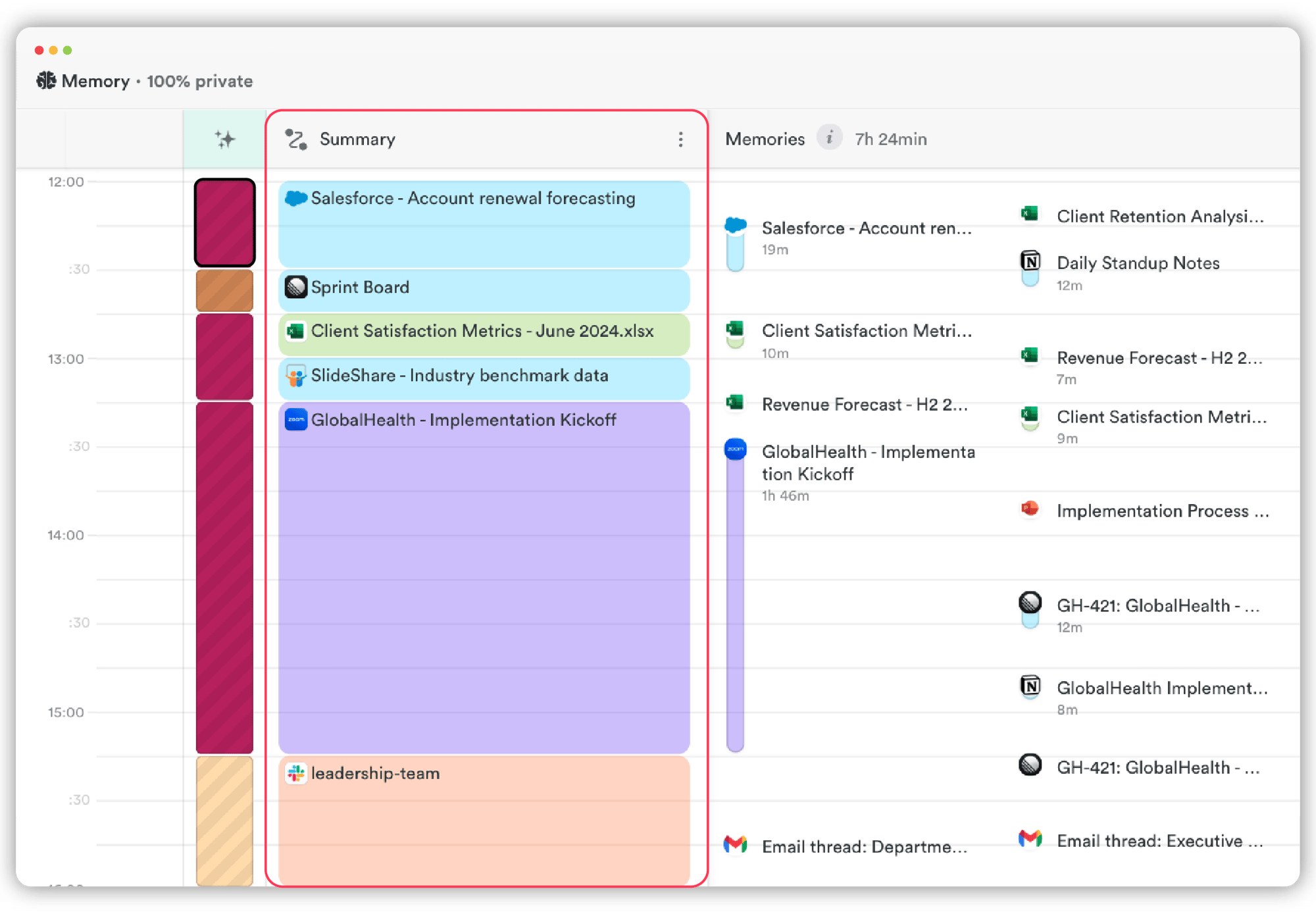
Its Summary and Calendar Lanes aren’t just ways to track time, they’re tools that help you track meaning, not just motion. Instead of forcing you to interpret a long list of tabs and app switches, Timely helps you see the bigger picture: what you were truly focused on and how that work fits into your day. It connects your activities to purpose.
With Timely, instead of a raw data dump, you get a clear view of your workday.
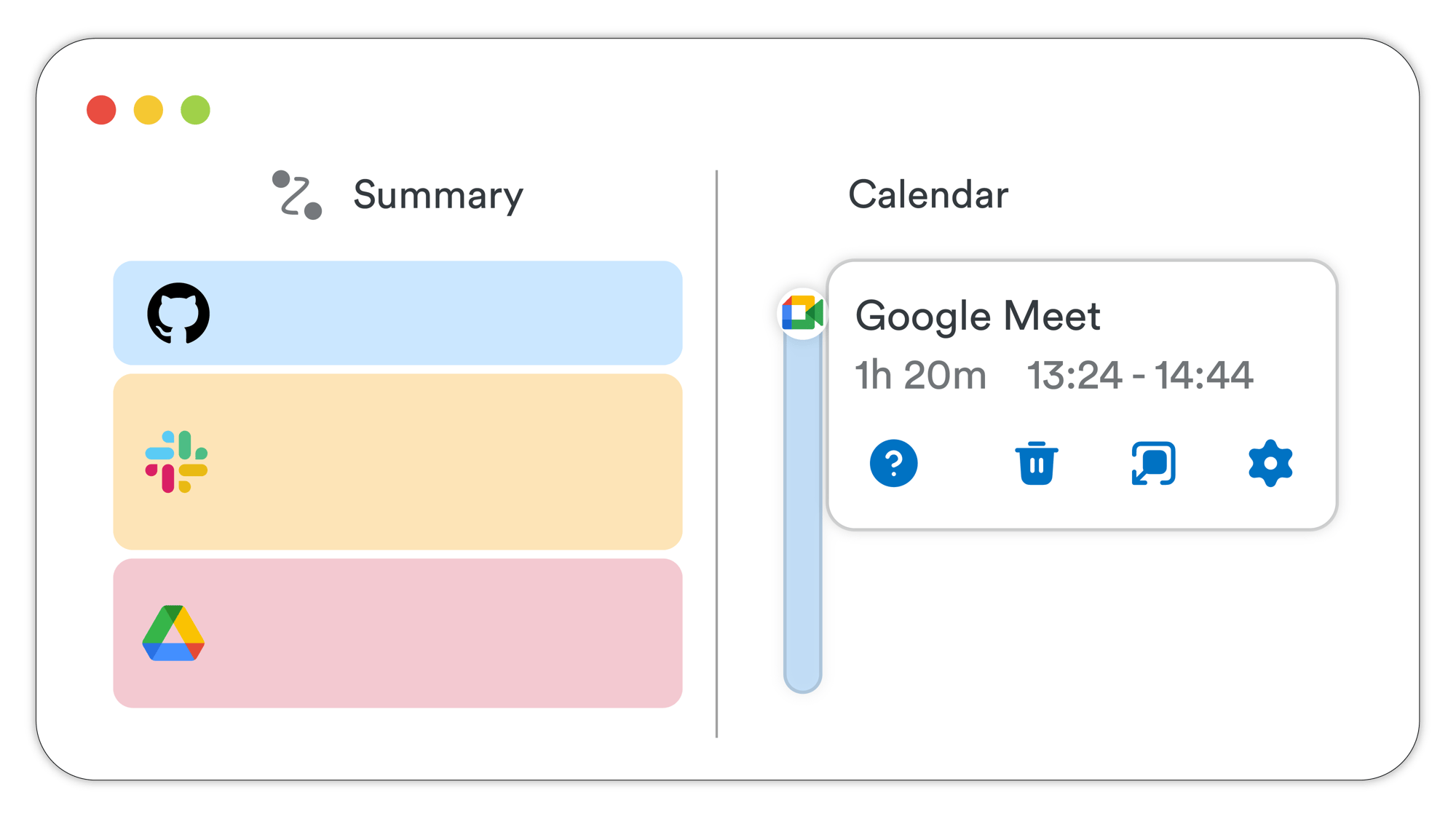
Timely helps you cut through the noise. Log time quickly, confidently and without mental strain.
So you never have to think about time tracking again! **** Yeah!
If you're looking for an effortless, more purposeful way to track your time - you’re in the right place.
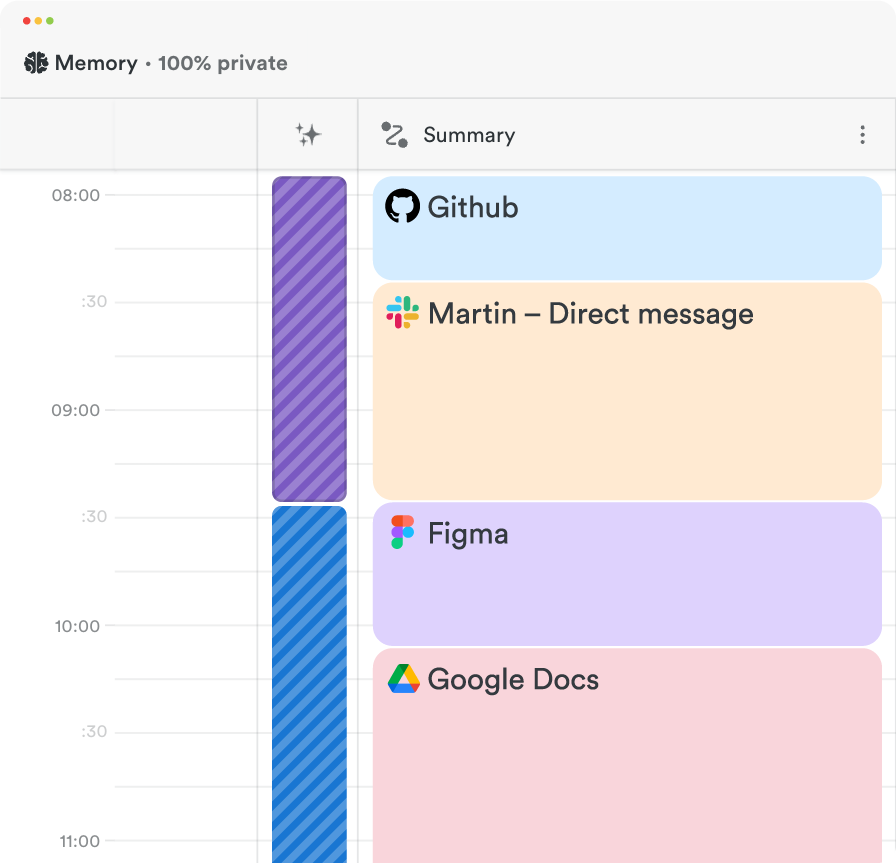
Meet the Summary Lane: Your what-you-did view
The Summary Lane is your what-you-did view; a clean, simplified look at the real substance of your workday. Instead of showing every click, tab, or app you touched, it highlights the primary thing you were actually focused on in each time block.
“ The new Lanes take the cognitive load of time tracking down to almost zero."
- Mathias Mikkelsen, CEO at Timely
Whether you define your blocks in 5, 15, 30, or 60-minute intervals, the Summary Lane helps you cut through the noise so you can log time quickly and confidently—without having to inspect every app switch or browser tab. That means less noise, more clarity—and a much faster way to log time that truly reflects how you worked.
This is what sets the Summary Lane apart. It doesn’t just log when something happened or which app you used—it captures what you were actually doing. It reframes your timeline from a stack of activity to a meaningful account of your work. In other words: the Summary Lane tracks meaning, not just motion.
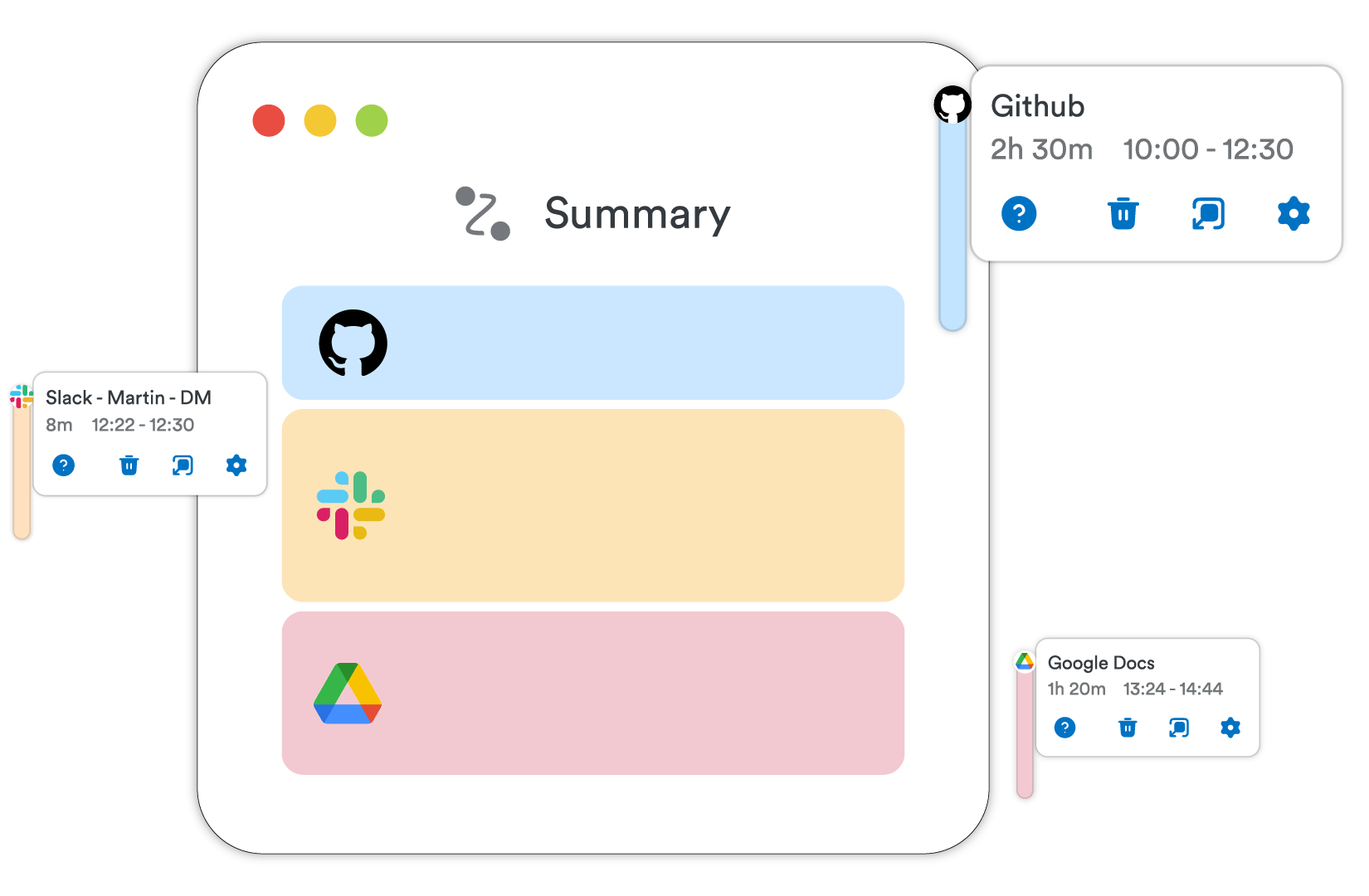
When to use the Summary Lane
Whether you’re deep in design, writing, coding, or just tackling a busy day, the Summary Lane helps you log with confidence—based on your real focus, not your app trail. It catches time you forgot—especially when you’re multitasking, speeds up daily logging (just a few clicks!), and helps you bill more accurately for real work, showing what you did, not just when you did it.
Here’s when it works best—and the recommended block sizes to get the most out of it:
Hourly billing
- Stick to 15–30 minute blocks
- Helps consultants and contractors capture what they did without second-guessing.
Campaign design or creative sprints
- Use 30–60 minute blocks
- Better reflects actual tools and flow, not just app switching.
Multitasking across clients or tools
- Use 5-minute blocks or switch to the full memory timeline
Helps simplify complex, overlapping activities.
Billing in exact increments
(e.g., 6-minute intervals)
- Not ideal for Summary Lane ❌
- Instead, enable Timestamp Intervals: Options > Timestamp Intervals when logging.
What about meetings?
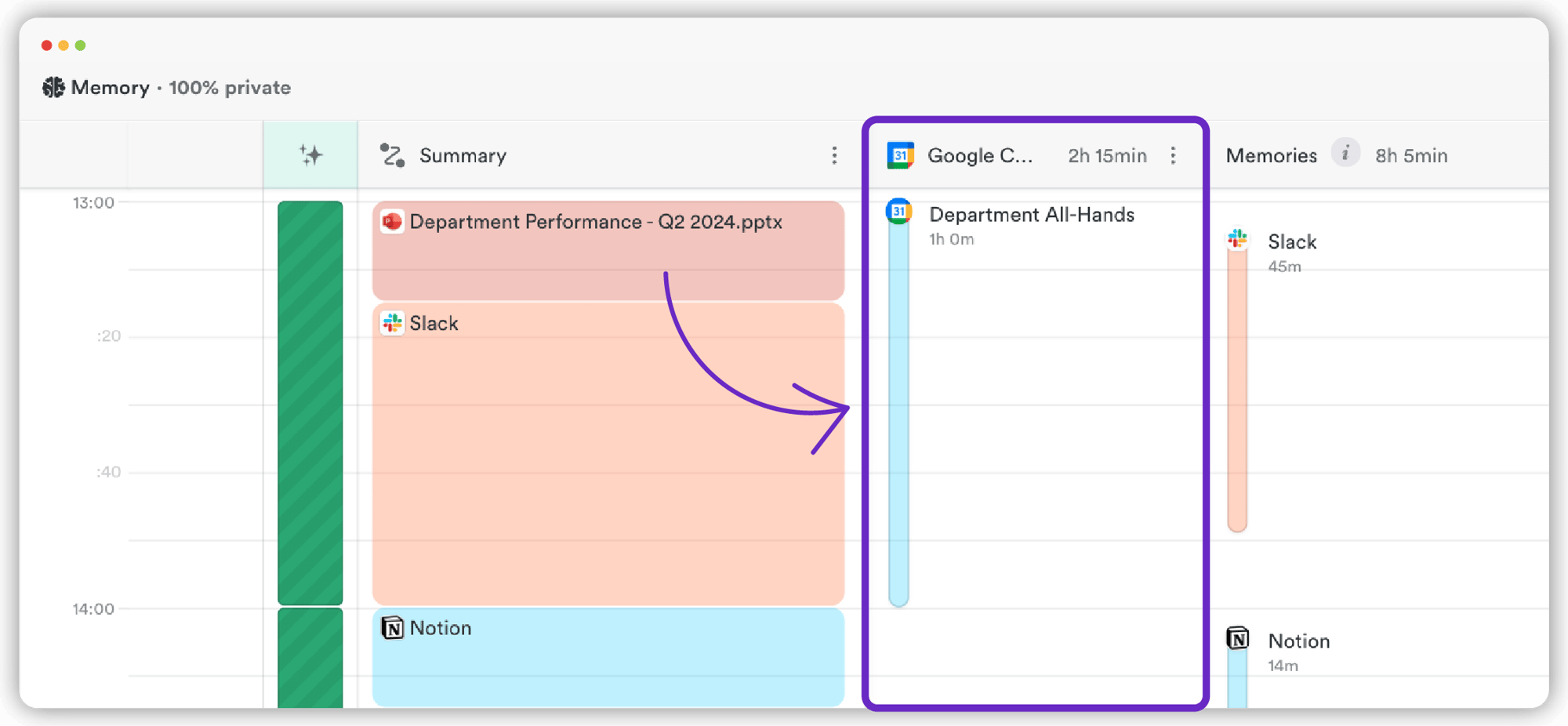
Meetings don’t belong in the Summary Lane—they tend to dominate your Timeline and distort your perception of how your workday was actually spent. That’s exactly why we created the Calendar Lane: a clean, dedicated space that houses your synced events from Google Calendar or Office 365.
Why it’s useful
The Calendar Lane gives meetings their rightful place—important, but separate from your focused work. This separation brings several key benefits:
- Keeps meetings visible but distinct from your actual work activity, so they don’t overwhelm your Timeline
- Makes billing and tracking client meetings effortless—just log the event directly from your synced calendar
- Captures the full meeting arc, including prep and follow-up, helping you reflect the real effort behind a 1-hour call
- Organizes your log with minimal effort—assign meetings to projects directly from the Lane
- Clarifies your day’s flow by comparing your planned calendar events vs. actual work logged
So whether you’re prepping for a call, reviewing your day, or tracking billable time, the Calendar Lane ensures your meetings are accounted for—accurately, cleanly, and without the clutter.
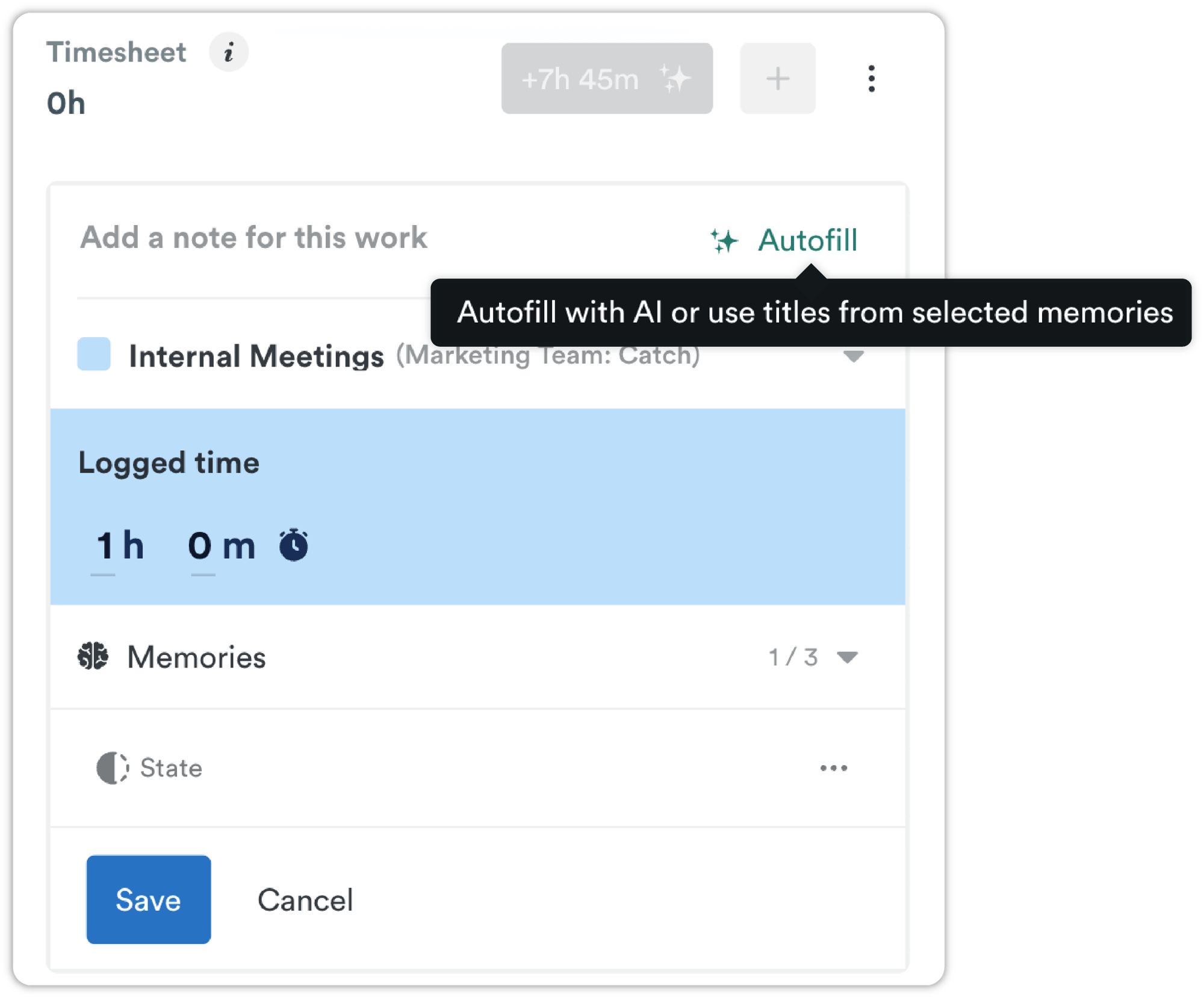
Train Your AI While You Log Time
Every time you log time in Timely, you're doing more than just tracking your work—you’re teaching your AI assistant how to help you better. Unlike basic trackers that only memorize clicks and apps, Timely’s Summary and Calendar Lanes provide structured context. That means your AI doesn't just learn what you do, but starts to understand what your work means.
When you log through these lanes, you’re actively training Timely to:
- Recognize which types of work matter most to you
- Understand how specific projects and tags relate to different tasks
- Refine its ability to make better, smarter suggestions over time
“With AI suggestions, filling out a day takes me less than a minute.”
- Mathias Mikkelson, CEO at Timely
How it learns
For example, logging from the Summary Lane signals your primary focus. Using consistent tags shows the AI your repeating work patterns. Each time you confirm or adjust its suggestions, it sharpens its accuracy. And when you're ready, you can enable automation to let Timely track time on your behalf—intelligently and reliably.
Soon, you’ll start seeing “striped blocks” on your Timeline: AI-generated entries based on your unique habits. With a single click, you can approve them. Over time, this makes accurate, hands-off logging a reality.
You’re not just saving time—you’re building a personalized, intelligent time-tracking assistant.
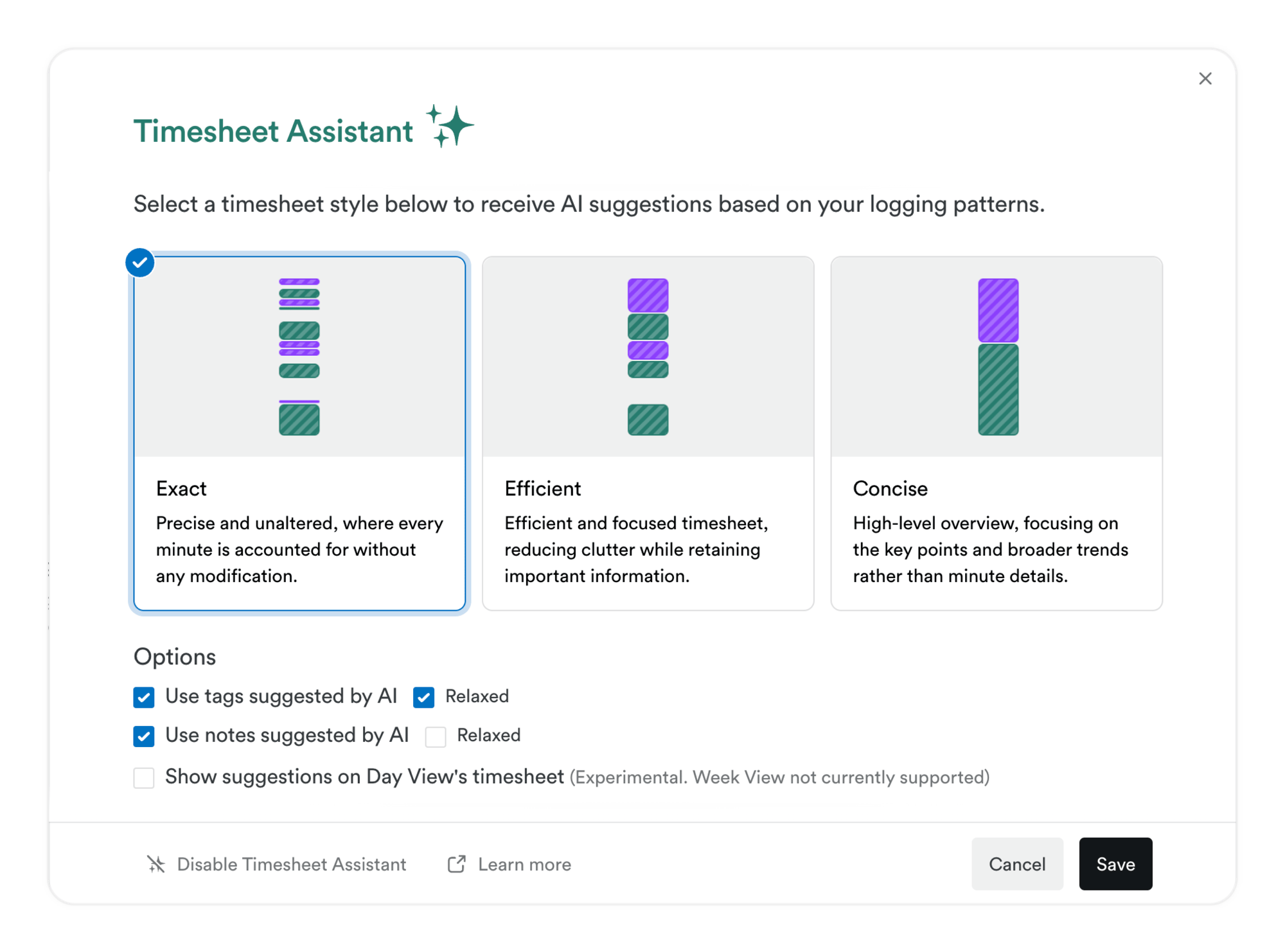
Pro tips for success
Building a great logging habit doesn’t require perfection—it just takes consistency. Start by using the Summary Lane daily to track your focused work in manageable blocks. Over time, this simple habit helps your AI learn what matters most to you.
To keep things clean, pair the Summary Lane with the Calendar Lane. This separation ensures your meetings stay visible but don’t crowd your deep work.
Consistency is key: use clear, repeatable tags and project names to give your AI high-quality signals. And remember—progress is better than perfection. Start logging now, and refine as you go.
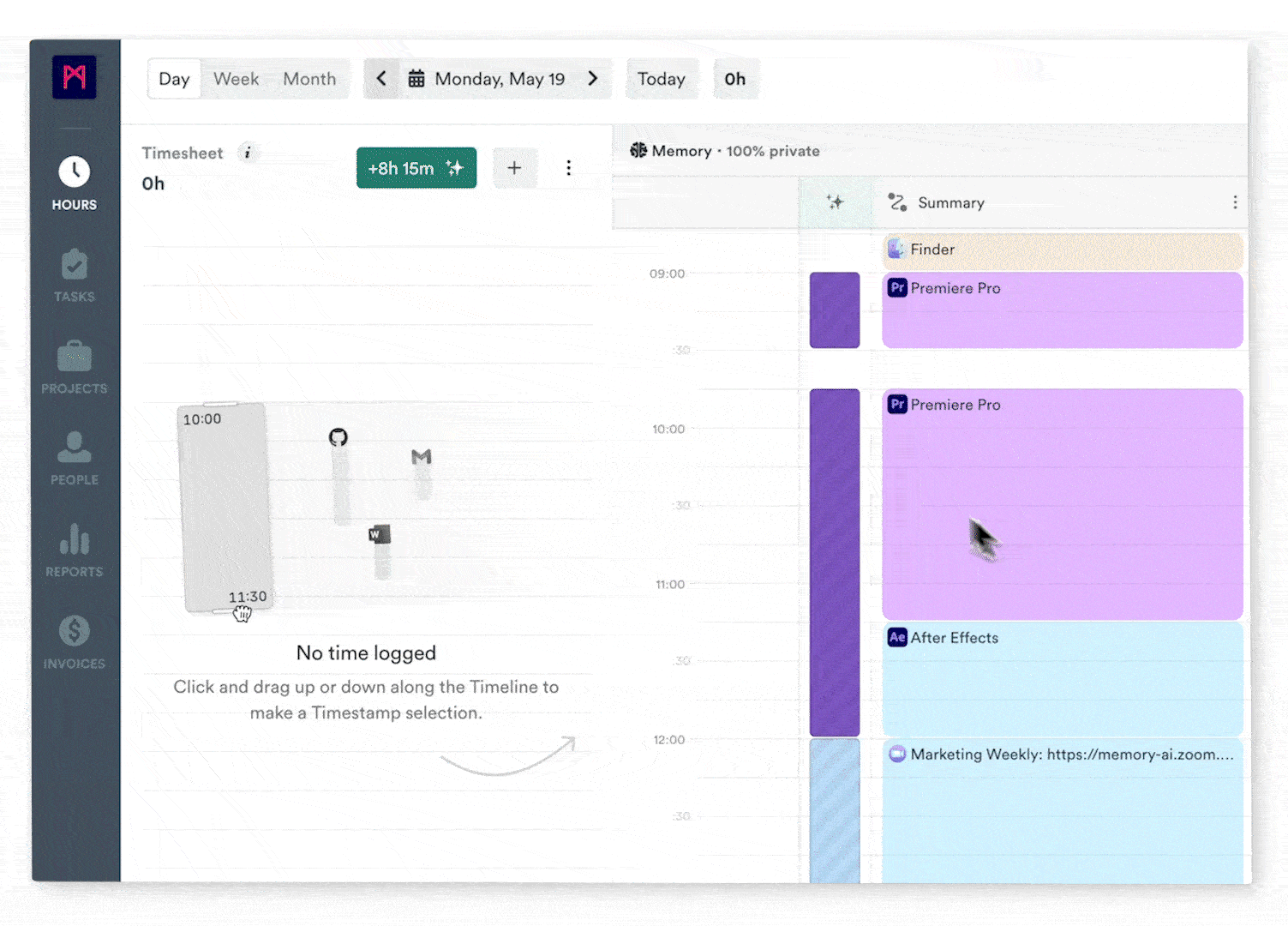
What you’ll gain
By combining the Summary and Calendar Lanes in your daily routine, you’ll gain:
- Faster, easier logging
- Smarter, more accurate billing
- A cleaner, more organized timeline
- An AI that learns to log your time automatically
Use your Summary Lane. Sync your Calendar. Stay consistent. Let your AI take over—so you never have to think about time tracking again!
Ready to try Timely's AI?
Check out this help center article for a quick walk through.


SHARE