Plan work around real capacity
See who’s overbooked or underused before it’s a problem
OPTIMIZE YOUR TEAM'S EFFORT
Balance hours, spot overtime
Real-time visibility into time spent helps you adjust workload and capacity before things go off track. Use these tools to manage people and projects with confidence.
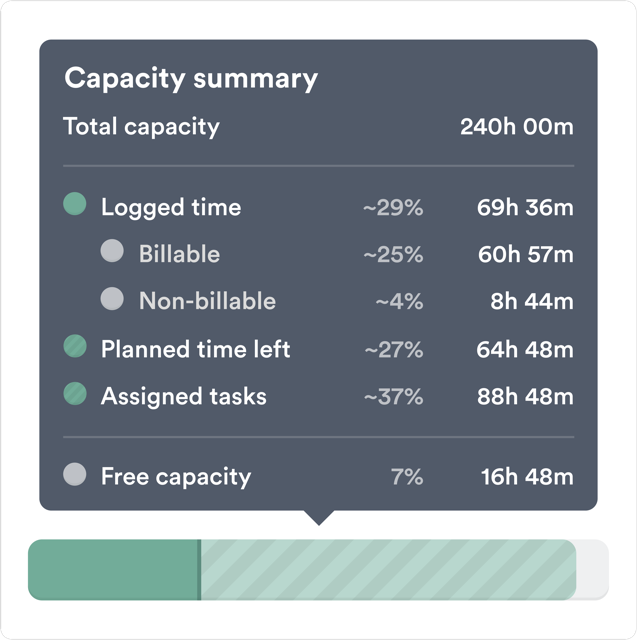
SET UP TIMELY LIKE A PRO
MANAGING YOUR TEAM RESOURCES
Want reports like these?
Follow the step-by-step guide below to see exactly how your team’s time is distributed, so you can spot overtime, flag resource gaps, and rebalance workloads.
1. Client, Projects, Tags
Use Clients to represent internal departments so you can segment time data even when billing isn’t involved.
Treat Projects as initiatives or campaigns to connect effort with business priorities.
Apply Tags to track work types.
e.g.
Client: Product, Marketing, Customer Success
Project: Sprint #38, Q4 Campaign planning, Onboarding Workflow Review
Tags: Meeting, Admin, Deep Work, Review and Feedback,

2. Set weekly capacity per employee
Define how many hours each person is expected to work. Timely tracks logged time against that limit, so you can catch overtime or underutilization early.
3. Group users into teams
While teams are already reflected in projects by acting as clients (see Client, Projects, Tags above), the Teams feature in Timely lets you assign an entire department to a project with a single click, making setup faster and more consistent.

4. Monitor team workload in the People page
Use the People tab to see how each person is tracking against their capacity. Spot who’s overloaded, or who could take on more, at a glance.
5. Reporting like a pro
With your workspace set up this way, you can easily report on both overtime and underused capacity across people and teams. See exactly where time is spent, and compare planned hours against actuals to spot gaps and overages.



Pro Tip: Include Offline Time
For reports to be accurate, and truly useful, you’ll need to account for offline time as well.
Define clear categories up front, so it’s easy for the team to log non-working time without friction.
A simple setup might include:
• Client: Overhead & Leave
• Projects:
• Leave
• Lunch Breaks
• Sick
• Commute
TIMELY'S TOOLBOX
Key features to help you log smarter, not harder.
STRUCTURE IT
TEAMS
SPOT OVERTIME
CAPACITY
MONITOR WORKLOAD
PEOPLE PAGE
Real feedback, real results...
“Reports help us make decisions on a weekly basis about team capacity. Now we manage our costs better, to the point where we actually use the time that we have as a company to create value for clients”
Delivery Director, Corsearch
Real feedback, real results...
“The AI aspect is very fast and reliable. Keeping track of hours has become next to effortless and accurate. No more guessing about spent hours. Since installing Memory it's been a clean, straightforward experience.”
Explore time saving integrations
Stay smooth and connect your favorite apps!

